



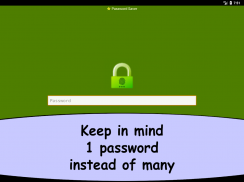


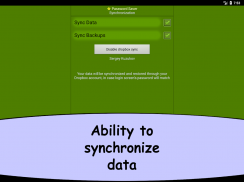
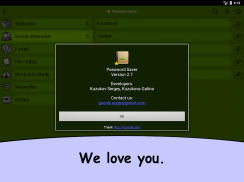




Password Saver

Description of Password Saver
Password Saver is a mobile application designed to securely store and manage personal data, particularly passwords. Available for the Android platform, Password Saver offers users an efficient way to keep their sensitive information safe and easily accessible. Users can download Password Saver to benefit from its various features aimed at enhancing data security and convenience.
The app emphasizes simplicity and user-friendliness, ensuring that individuals can navigate through its interface without difficulty. Password Saver allows users to manage all their passwords in one location, reducing the need to remember multiple complex passwords. With only a master password required to access the app, users can rest assured that their data remains secure, as this is the sole password needed for login.
For those who prefer additional security measures, Password Saver supports fingerprint login. This feature allows users to quickly access their accounts without the need to repeatedly enter their master password, streamlining the login process while maintaining high security standards. The inclusion of biometric authentication caters to the growing demand for modern security solutions.
Data synchronization is another significant feature of Password Saver. The app utilizes Dropbox to synchronize user data across multiple devices, ensuring that users have access to their information regardless of which device they are using. This functionality is essential for individuals who frequently switch between devices, as it provides a seamless experience when retrieving stored passwords.
To further enhance security, Password Saver employs encryption to protect users' data. Utilizing the AES algorithm, the app ensures that all information is stored in an encrypted format, making it nearly impossible for unauthorized individuals to access sensitive data. Users can feel confident knowing that their passwords and personal information are well protected while stored within the app.
Additionally, Password Saver includes a password generator that assists users in creating strong and complex passwords. This tool is particularly useful for those who may struggle to come up with unique passwords or who want to ensure their online accounts are as secure as possible. By generating random and complex passwords, users can improve their overall security posture.
Creating backups is a straightforward process within Password Saver, allowing users to maintain copies of their data for added security. Backups are encrypted and can be easily transferred to another device. To restore data from a backup, users must enter their master password, ensuring that only authorized individuals can access the stored information. This feature is particularly advantageous for those who may switch devices or experience data loss.
Password Saver also boasts a modest app size, around 7 megabytes, making it a lightweight option for users concerned about storage space on their devices. Despite its small size, the app is packed with features designed to enhance password management and security. Users looking for a reliable and efficient way to manage their passwords will find Password Saver to be an appealing choice.
The app is entirely free to use, with all features accessible immediately without any internal purchases. This approach makes Password Saver an attractive option for individuals seeking a cost-effective solution for password management. The absence of hidden fees or subscriptions allows users to utilize the app fully without financial constraints.
Password Saver is designed to cater to a wide range of users, from those who are not tech-savvy to individuals who are more experienced with technology. The app's straightforward interface and comprehensive features ensure that everyone can benefit from its capabilities, making password management accessible to all.
In addition to its robust security and management features, Password Saver's focus on user experience is evident in its design. The app avoids complicated navigation and offers a clean layout, ensuring that users can quickly find what they need without frustration. This emphasis on usability aligns with the app's goal of providing a stress-free experience when handling sensitive information.
Overall, Password Saver represents a reliable choice for anyone looking to enhance their password management practices. With features such as data synchronization, encryption, fingerprint login, and a password generator, users can manage their passwords with ease and confidence. The app's commitment to user security and simplicity makes it a valuable tool for anyone concerned about protecting their personal data.
For additional information and to explore the features of the app further, users are encouraged to download Password Saver and experience its benefits firsthand.



























